If you’re wondering what is imagen 4 or what is Google’s AI image generator called, you are at the right place. The Google Imagen 4 AI image generator is one of the best AI image generators available now. It can create very realistic and detailed images from simple text prompts. This tool is changing the game for artists, marketers, and developers everywhere.
In this article, I will explain everything about Google Imagen 4 – features, performance, benefits, and how you can start using it.

Why AI-Driven Image Generation Matters Today
AI image tools like Google Imagen 4 are important because they save time and money for people who need visuals fast.
Making pictures used to need expensive software or a designer. Now with AI, anyone can describe what they want and get it instantly.
This helps creators, marketers, and businesses make better content and sell more. It also opens new chances for artists and developers worldwide.
AI makes creativity faster and easier.
TL;DR
Google Imagen 4 is Google’s newest and best text-to-image AI model. It makes high-quality and photorealistic images with very good text accuracy. It has three versions for different needs – Imagen 4 Fast for speed, standard Imagen 4, and Imagen 4 Ultra for best quality. You can use it from Gemini API and Google AI Studio. It also includes watermarking to use AI responsibly.
What is Google Imagen 4 AI Generator?
Google Imagen 4 is the newest AI tool from Google that turns words into pictures. It is better than Imagen 3 AI and other old versions.
It makes sharper and faster images that also have clear texts. You can use it for making photorealistic photos, cartoons, or art from simple descriptions.
How Google Imagen 4 is Better than Imagen 3
Imagen 4 has many improvements compared to Imagen 3 AI. It can create images up to 2K resolution, which means more detail and clearer images.
The text in pictures is now accurate and easy to read, fixing old AI problems.
Imagen 4 is faster, especially with the Fast version. It also supports more styles, from realistic photos to cartoons and manga.
| Feature | Imagen 3 | Imagen 4 |
|---|---|---|
| Max Resolution | HD (1080p) | Up to 2K (2048×2048) |
| Text Rendering | Often blurry/wrong | Clear and accurate |
| Generation Speed | Slower | Much faster (Fast tier) |
| Style Options | Limited | Many styles supported |
| Watermarking | No | Yes (hidden SynthID) |
If you used Imagen 3 or other free AI generators before, you will see a big jump in quality with Imagen 4.
5 Powerful Features of Google Imagen 4 AI Generator
1. Photorealistic Image Quality
Imagen 4 produces images with lifelike details like water droplets, fabric texture, and animal fur. This level of realism is perfect when you need sharp, professional visuals for marketing or creative projects.
2. Perfect and Accurate Text Rendering
Unlike many AI generators that create messy or unreadable text, Imagen 4 fixes this with crystal-clear, accurate typography. This makes it ideal for ads, posters, comics, or anything needing text in the image.
3. Speed Options with Three Model Types
Google offers three model versions: Imagen 4 Fast for quick and budget-friendly image creation, standard Imagen 4 for balanced speed and quality, and Imagen 4 Ultra for the highest detail. This lets you pick what suits your needs and budget.
4. Versatile Style Support
From photorealism to manga, cartoons, or abstract art, Imagen 4 supports many styles. It’s great for artists and marketers who want different looks without switching tools.
5. Responsible AI Use with SynthID Watermarking
All images come with invisible watermarks to ensure transparency and responsible use of AI-generated content. This built-in feature helps maintain trust and authenticity in your visuals.
Imagen 4 Model Family, Pricing and Use Cases
Google offers Imagen 4 in three main versions so users can balance what they want between cost, speed and quality.
- Imagen 4 Fast costs about $0.02 per image. It’s good for those who need many images quickly or are testing ideas.
- Standard Imagen 4 costs around $0.04 per image. This is a good middle ground for most people making marketing or creative images.
- Imagen 4 Ultra is for professionals or artists needing highest detail and clarity, but it costs more.
For example, a marketer creating many ads might use Imagen 4 Fast to get results faster, while an artist working on a portfolio picks Ultra for quality.
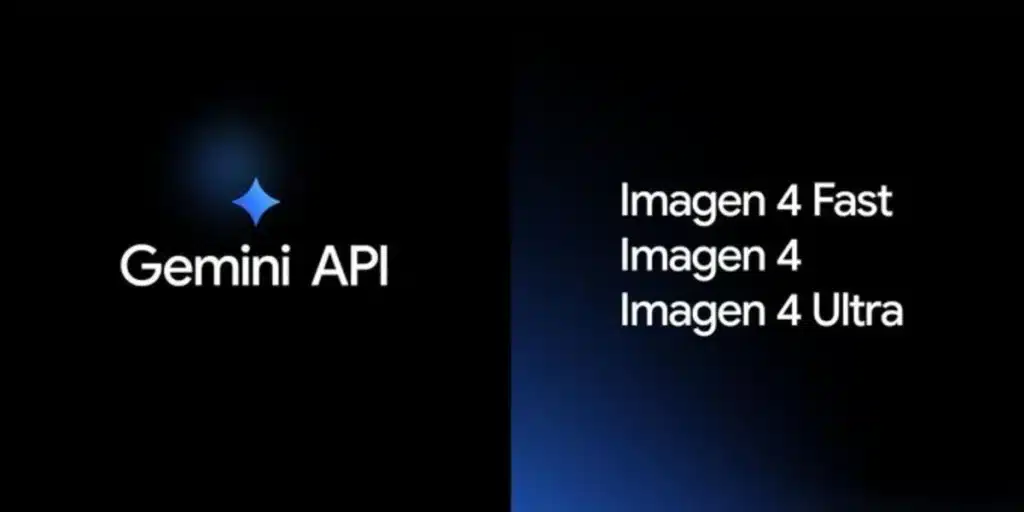
Note: Imagen 4 Ultra supports full 2K (2048×2048) resolution images, delivering the highest detail and quality. The standard Imagen 4 generally outputs up to 2K as well, but Imagen 4 Fast is optimized for speed and typically generates images at roughly 1K resolution, balancing quality and cost.
How Does Google Imagen 4 Perform?
Google Imagen 4 AI Generator is very fast (especially Imagen 4 Fast) and can make images with many objects and details.
Currently, Imagen 4 works best with English-language prompts. While it understands some other languages, the highest quality and accuracy are achieved using English, per official Gemini API documentation.
Comparison: Google Imagen 4 vs Other AI Generators
| Feature | Imagen 4 | Bing Image Creator | Free AI Image Generators |
|---|---|---|---|
| Image Resolution | Up to 2K | Varies | Usually less than 1080p |
| Text Accuracy | Very good | Medium | Often bad or gibberish |
| Speed | Fast | Medium | Varies |
| Style Options | Many | Some | Limited |
| AI Watermarking | Yes (hidden) | No | No |
| Access | API & Studio | Web | Mostly free web apps |
While free AI image generators have improved quickly, they usually have limitations in resolution, text accuracy, and style options compared to Imagen 4. However, technology in this space evolves fast, so these differences may narrow over time.
Benefits of Using Google Imagen 4 AI Image Generator
- Creates high-quality images fast
- Saves money and time on hiring designers
- Great for many uses like marketing, publishing, education
- Works with many languages and styles
- Gives choice between speed, quality, and cost
Potential Drawbacks
- Not fully free, needs paid plans sometimes
- Need to learn good ways to write prompts for best results
- No advanced image editing inside the tool yet
Google Imagen 4 Ecosystem and Integration
You can use Imagen 4 through:
- Gemini AI image generator API for developers
- Google AI Studio for easy online use
- Google apps like Docs and Slides for adding images in work documents
Also, Google provides developer resources like documentation and cookbooks.
These help programmers and creators understand how to use Imagen 4 better and include it in their apps or workflows.
This makes it easy for different users to use Imagen 4 in many ways.
How to Get Started with Google Imagen 4
Starting with Google Imagen 4 is simple.
You can go to Google AI Studio and sign up for free trials or use the Gemini API if you are a developer.
After that, just type in your text prompts describing what kind of image you want.
For best results, be clear and specific with your words.
Use descriptive colors, styles, light, and details you want. Try different styles like “manga” or “photorealistic” to see what works.
Future Trends and Outlook
Google is still improving AI tools like Gemini AI to be smarter and more creative. We can expect:
- Better integration with video and audio
- More smart understanding of complex prompts
- More free or cheaper access for beginners
- Stronger ethics and watermarking for AI images
Google is committed to advancing responsible AI technology with watermarks and ethical guidelines so AI images can be trusted.
Pros and Cons Summary
| Pros | Cons |
|---|---|
| High-quality 2K images | Some features need payment |
| Clear and accurate text | Prompt writing takes practice |
| Fast image creation | Limited editing tools |
| Supports many styles | API limits for heavy use |
| Safe AI use with watermark | Not a full graphic design tool |
Imagen 4 supports a wide range of styles—from photorealistic images to cartoons, manga, and abstract art. Users can influence the style by including descriptive keywords in their prompts, but full style customization is still evolving.
Initial Verdict
Google Imagen 4 AI image generator is a strong AI image tool offering great speed, quality, and text clarity.
It suits businesses and creators who want professional results.
Although some learning and cost involved, it is worth trying for best AI images.
How to Use Imagen for Free?
Some free use possible by signing up for Google AI Studio’s trial or Gemini API free tiers.
You can experiment before deciding to pay for more features.
FAQs
Q1: What is imagen4?
A1: It’s Google’s newest AI model that turns words into very realistic images.
Q2: What is Google’s AI image generator called?
A2: It is called Imagen 4, part of Google’s Gemini AI.
Q3: How to use Imagen for free?
A3: Try Google AI Studio trial or Gemini’s free tier offers.
Q4: Is Google Imagen 4 better than Bing Image Creator?
A4: Yes, it makes better and faster images with clearer texts.
Q5: Can I use Imagen AI Google images commercially?
A5: Yes, if you follow Google’s licensing and API rules.
Key Takeaways
- Google Imagen 4 is among the best AI image generators now
- It creates detailed, photorealistic images with accurate text
- Gives options for speed, quality, and price balance
- Available via Google Gemini API and AI Studio with some free trials
- Uses responsible AI methods with invisible watermarking
Ready to Create Stunning AI Images?
If you want to make amazing images from words, try Google Imagen 4 AI image generator today.
Whether you are artist, marketer, or developer, it gives you fast, high-quality results in one place.
Check out Gemini AI image generator free trials and start creating cool images now!
Also Read: SynthID Watermarking: Google’s AI Content Authentication
Disclaimer
We share news and updates from official sources and trusted websites. Sometimes details change after publishing. Some products or services we write about might be paid or need subscription. Please check info from the official website before buying or investing. We do not have any conflict of interest with any company mentioned. We are not responsible for any decision you take based on our article. Always do your own research. All names, logos and brands belong to their owners.
