Enter up to 20 Links (Each Links must be on separate line)



The internet is vast and ever-changing, and sometimes a website can go offline or undergo changes that make it difficult to find the information you need. This is where Google Cache comes in handy. Google Cache is a feature that allows users to view a snapshot of a website as it was when it was last crawled by the Googlebot. This is useful when a website is down or has undergone significant changes, and you need to access information that was previously available on the site. In this article, we will discuss what Google Cache is, why it is useful, and how to use a Google Cache Checker.
Google Cache is a feature that stores a copy of a website's pages as they appeared when the Googlebot last crawled the site. This means that even if a website goes offline or is taken down, you can still access the content that was available on the site through Google Cache. Google Cache is also useful for seeing how a website has changed over time. By looking at the different snapshots of a website that are available in Google Cache, you can see how the site has evolved and how its content has changed.
Google Cache is useful in a number of different situations. For example, if a website goes offline, you can use Google Cache to access the information that was previously available on the site. This can be especially helpful if the site contained important information that you need to access quickly. Similarly, if a website undergoes significant changes, you can use Google Cache to see how the site looked before the changes were made. This can be helpful if you are trying to compare the old and new versions of a site.
Another reason why Google Cache is useful is that it can help with SEO. By looking at the cached version of a page, you can see how Google sees the page and what content is being indexed. This can be useful if you are trying to optimize your own website for search engines.
To use a Google Cache Checker, simply enter the URL of the website you want to check into the tool. The tool will then search for the cached version of the site and provide you with a link to view the cached version. Some Google Cache Checkers also allow you to view the different versions of a site that are available in Google Cache. This can be useful if you are trying to see how a site has changed over time.
There are several different Google Cache Checkers available online. Some are free, while others require payment. Some of the most popular Google Cache Checkers include:
Google Cache Checker by Small SEO Tools: This is a free tool that allows you to check the cached version of a website and view the different versions of a site that are available in Google Cache.
Google Cache Checker by Prepostseo: This is another free tool that allows you to check the cached version of a website and view the different versions of a site that are available in Google Cache.
Google Cache Checker by Rankwatch: This is a paid tool that offers more advanced features than some of the free Google Cache Checkers. With Rankwatch, you can check the cached version of a website and view the different versions of a site that are available in Google Cache, as well as analyze the SEO performance of the site.
Google Cache is a useful tool that allows users to access a snapshot of a website as it appeared when it was last crawled by the Googlebot. Google Cache is useful when a website goes offline or undergoes significant changes, and it can also help with SEO. By using a Google Cache Checker, you can easily check the cached version of a website and view the different versions of a site that are available in Google Cache.

