Apple has once again set a new benchmark in the realm of professional laptops with the introduction of the 16‑inch MacBook Pro M4. With a starting price of $2,499 for the base model and configurations reaching over $7,000 for the tricked‑out versions, the MacBook Pro M4 challenges the best silicon from AMD, Intel, and Nvidia—especially in content‑creation tasks.
In this review, we dive into every aspect of this powerhouse laptop, from its groundbreaking M4 Pro and M4 Max processors to its revolutionary display options and refined design. Whether you’re a creative professional, software developer, or business user, read on for an in‑depth look at why the MacBook Pro M4 might be your next premium workstation.

Introduction
In today’s competitive landscape of mobile workstations, performance and design go hand in hand. Apple’s 16‑inch MacBook Pro M4 is not just another laptop; it’s a statement. Featuring the advanced M4 Pro chip as its baseline and an optional M4 Max upgrade for those who demand even more, this laptop is designed to cater to professionals who need uncompromising power on the go.
Alongside a suite of impressive hardware upgrades, Apple has also introduced new display technologies and connectivity options, including Thunderbolt 5 and an optional nano‑texture display that minimizes glare. In this comprehensive review, we explore the design, performance, pricing, and usability of the MacBook Pro M4 and examine how it stands against competing high‑end laptops.
A Legacy of Innovation: The Evolution to M4
Apple’s MacBook Pro series has always been synonymous with high‑performance and innovative design. With each generation—from Intel‑based systems to the introduction of Apple Silicon with the M1 and M2—the company has continuously pushed the envelope. Now, with the M4 series, Apple has refined the balance between power and portability:
- Next‑Generation Silicon:
The M4 Pro and M4 Max processors are built to handle the most demanding workflows. With the M4 Pro serving as the baseline CPU and the option to upgrade to the even more potent M4 Max, Apple ensures that professionals can choose a configuration that matches their creative and computational needs. - Enhanced Workflow Efficiency:
The improved architecture delivers blazing speeds in content creation, video editing, 3D rendering, and software development. These performance gains make the MacBook Pro M4 a serious contender against desktop workstations in a truly portable form factor. - Seamless Ecosystem Integration:
Apple continues to leverage its deep hardware–software integration, ensuring that macOS, the M4 chip, and peripheral connectivity work together to offer a smooth, efficient, and secure user experience.
Detailed Specifications Table
For a quick technical reference, the table below summarizes the key specifications of the Apple MacBook Pro M4:
| Feature | Specification |
|---|---|
| Display | 16.2‑inch mini LED Liquid Retina XDR panel; optional nano‑texture display to reduce glare and reflections |
| Processor Options | M4 Pro (baseline, up to 12‑core CPU with powerful GPU integration) or upgrade to M4 Max (up to 16‑core CPU and 40‑core GPU) |
| Memory | Starts at 24GB unified memory; configurable up to 128GB |
| Storage | Entry‑level 512GB SSD; configurable up to 8TB |
| Connectivity | 3× Thunderbolt 5 (USB‑C) ports, HDMI‑out, SD card slot, and audio jack |
| Operating System | macOS (latest version) |
| Battery Life | Up to all‑day battery performance (approx. 21 hours under typical usage) |
| Dimensions & Weight | Similar footprint as last year’s model, optimized for performance and durability |
| Color Options | Available in Apple Silver and Space Black |
Note: Specifications are based on available configurations and may vary by region and upgrade options.

Innovative Design and Build Quality
Sleek Aesthetics with a Purpose
Apple’s design philosophy has never been about radical reinvention but rather constant refinement. With the MacBook Pro M4, the design remains familiar to longtime users but with several significant upgrades:
- Refined Chassis and Portability:
The 16‑inch MacBook Pro M4 maintains the robust yet elegant aluminum chassis that Apple is known for. Despite its powerful internals, the device is engineered for a premium feel and durability. - Nano‑Texture Display Option:
One of the standout additions is the optional nano‑texture display. By adding a subtle layer between the glass and pixel layer, this upgrade significantly reduces glare and reflections—even in bright environments. Early tests show that this display option makes a noticeable difference for users with sensitive eyes or those working outdoors. - Enhanced Connectivity:
Upgrading to Thunderbolt 5 ensures faster data transfer and more robust connectivity options. With three Thunderbolt 5 ports complemented by an HDMI‑out, SD card slot, and a traditional audio jack, the MacBook Pro M4 is well‑suited for connecting multiple peripherals and external displays.
Keyboard, Trackpad, and Webcam Enhancements
- Magic Keyboard and Trackpad:
Apple’s Magic Keyboard continues to lead the industry with its uniform key travel, bright backlighting, and a trackpad that offers smooth, responsive input. These features remain essential for professionals who spend long hours typing and interacting with their device. - Center Stage & Desk View Webcam:
The MacBook Pro M4 now incorporates an upgraded Center Stage webcam with an additional Desk View feature. While the Center Stage technology automatically adjusts the frame to keep you centered, Desk View provides an alternative perspective—although its utility might vary depending on your workspace setup.
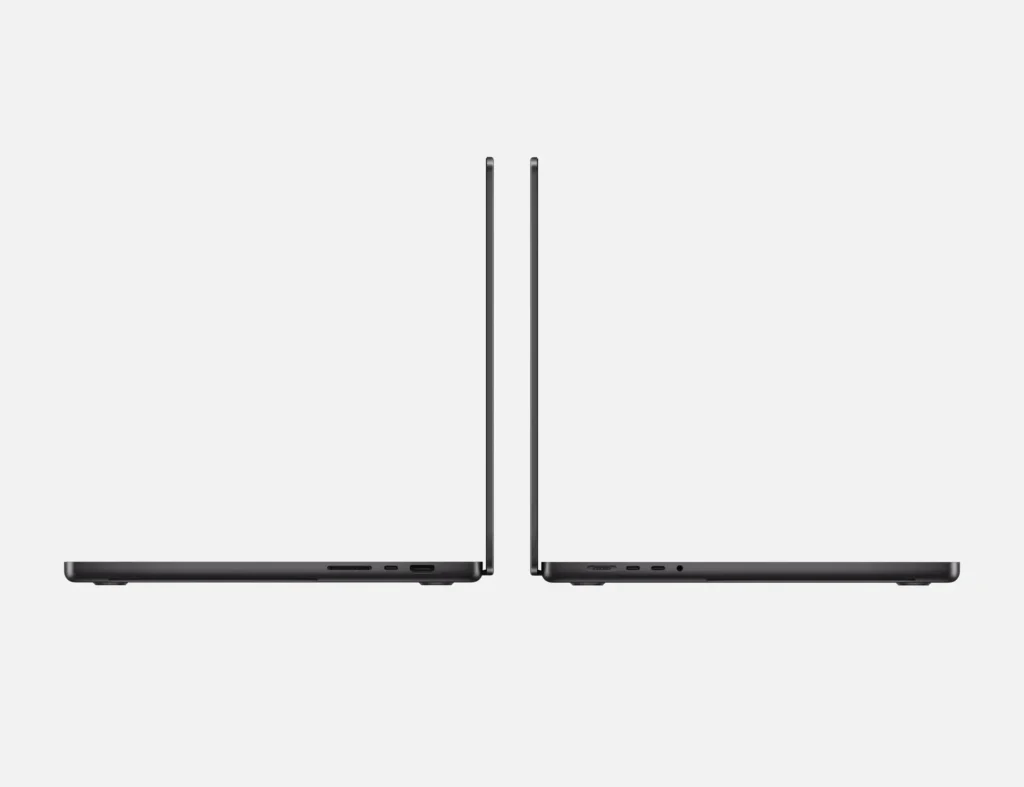
Performance: M4 Pro and M4 Max in Action
M4 Pro: The Baseline for Professional Power
At the heart of the entry‑level 16‑inch MacBook Pro M4 is the M4 Pro processor. Designed to handle intensive content‑creation tasks, the M4 Pro features:
- Robust Processing:
With up to a 12‑core CPU and advanced integrated GPU cores, the M4 Pro delivers excellent performance for everyday tasks and creative workloads, including 4K video editing and complex photo retouching. - Unified Memory Architecture:
The seamless integration between the CPU, GPU, and memory minimizes latency and maximizes efficiency. For professionals working with demanding applications, this means faster rendering times and improved multitasking capabilities. - Optimized Energy Efficiency:
Despite its raw power, the M4 Pro is engineered to conserve battery life, ensuring that you can work unplugged for extended periods.
M4 Max: For the Ultimate Performance Demands
For those who need an extra edge, Apple offers an upgrade to the M4 Max processor. This configuration is aimed at users whose tasks involve heavy 3D rendering, intensive video production, and advanced computational workloads:
- Superior CPU and GPU Cores:
The M4 Max ramps up the performance with a 16‑core CPU and an impressive 40‑core GPU, offering up to 12 extra GPU cores compared to the M4 Pro. This upgrade makes a significant difference in graphic‑intensive tasks. - Enhanced Memory and Storage Options:
Configurations with the M4 Max can be equipped with up to 128GB of unified memory and an SSD that scales up to 8TB, ensuring that even the largest projects have ample space and speed. - Optimized for Future‑Proofing:
With its advanced processing capabilities, the M4 Max configuration is designed to handle the software innovations of tomorrow, making it a smart long‑term investment for creative professionals.
Real‑World Performance and Benchmark Insights
Early benchmarks and internal testing reveal that both the M4 Pro and M4 Max deliver on Apple’s promise of blazingly fast performance:
- Content Creation:
Video editors report that the M4 series significantly reduces rendering times, even when working with high‑resolution 8K footage. The integrated GPU’s performance ensures that effects and color grading are handled with remarkable smoothness. - Multitasking and Software Development:
Developers and designers experience a notable improvement in compiling code and managing multiple high‑resource applications simultaneously, thanks to the unified memory and efficient CPU architecture. - Battery Life:
Regardless of the configuration, the MacBook Pro M4 maintains an impressive battery life of up to 21 hours in typical usage, ensuring that long days of work won’t be interrupted by frequent charging.

Configurations and Pricing: Balancing Power and Investment
The Base Model and Upgrade Options
The 16‑inch MacBook Pro M4 is Apple’s most premium—and admittedly, most expensive—MacBook offering. Key points include:
- Entry‑Level Configuration:
The base model comes equipped with the M4 Pro processor, 24GB of unified memory, and a 512GB SSD. This configuration, starting at $2,499, already includes Thunderbolt 5 connectivity and all the standard ports. - Customization Options:
Buyers can upgrade various components:- Memory: Options range from 24GB to a whopping 128GB.
- Storage: SSD options scale from 512GB to 8TB.
- Processor: While the baseline uses the M4 Pro, upgrading to the M4 Max is available for those who need extra GPU power.
- Display: The optional nano‑texture display adds an extra $150 to the configuration, though it significantly improves the viewing experience by reducing glare.
- Premium Configurations:
For professionals requiring top‑end performance, a configuration featuring the M4 Max, 48GB or higher memory configurations, a 2TB SSD (or more), and the nano‑texture display can run around $3,649 or more. The highest‑spec model—with a 16‑core CPU, 40‑core GPU, 128GB memory, and an 8TB SSD—is priced at approximately $7,349.
Value Considerations
- Cost vs. Performance:
While the base model of the 16‑inch MacBook Pro M4 starts at a steep price compared to the 14‑inch variant (which starts at $1,599), the additional screen real estate and the bundled M4 Pro processor justify the investment for power users. - Locked‑In Configurations:
It’s important to note that all component choices are final at checkout—there’s no possibility to upgrade internal components later. This makes choosing the right configuration upfront critical.
Design Innovations: Beyond the Aesthetics
Nano‑Texture Display: Clarity Meets Comfort
One of the most lauded innovations of the MacBook Pro M4 is the optional nano‑texture display. This upgrade addresses one of the longstanding issues with high‑brightness screens—glare. Here’s what makes it special:
- Enhanced Visual Clarity:
The nano‑texture layer effectively reduces reflections, allowing for better visibility in brightly lit environments. Whether you’re working in a sunlit studio or near a window, the screen remains crisp and clear. - Eye Comfort:
Users with sensitive eyes or those who rely heavily on Night Shift modes will appreciate how the nano‑texture softens the harshness of the display’s thousands of mini LED backlights. - Competitive Edge:
When compared to previous implementations—such as on the iMac or Apple Pro Display XDR—the cost of the nano‑texture option on the MacBook Pro M4 is relatively modest at $150. Industry observers hope that continued improvements in manufacturing will eventually allow Apple to include this feature as standard.
Other Design and Usability Enhancements
- Keyboard and Trackpad:
The MacBook Pro M4 continues to impress with its highly regarded Magic Keyboard and expansive trackpad. The tactile feedback and smooth tracking remain some of the best in the market. - Webcam Upgrades:
The integration of Center Stage technology, now enhanced with Desk View, ensures that video calls and online meetings are more dynamic. Although Desk View may have niche appeal depending on your workspace, it still represents a thoughtful upgrade in Apple’s video conferencing capabilities. - Cooling and Acoustic Performance:
As expected from a high‑performance laptop, the MacBook Pro M4 can become warm and the cooling fans more audible during heavy workloads. However, testing shows that the fans quickly quiet down once the demanding tasks subside, striking a balance between performance and noise control.
Usability: The MacBook Pro M4 in Everyday Scenarios
Content Creation and Professional Workflows
The MacBook Pro M4 is engineered primarily for creative professionals and power users. Here’s how it fares in real‑world scenarios:
- Video and Photo Editing:
Thanks to the potent M4 Pro/M4 Max processors, tasks like 8K video editing, color grading, and high‑resolution photo retouching become significantly smoother. The improved GPU performance helps with real‑time previews and faster export times. - 3D Rendering and Animation:
The extra GPU cores in the M4 Max configuration deliver impressive performance in 3D rendering and animation tasks, making it an ideal workstation for visual effects artists and designers. - Software Development and Multitasking:
Developers benefit from the laptop’s ability to handle multiple heavy‑duty applications simultaneously. From running virtual machines to compiling code, the system’s unified memory and efficient architecture keep lag to a minimum.
Portability and Work Environment
While the MacBook Pro M4 is designed as a mobile workstation, it does have some unique ergonomic considerations:
- Weight and Form Factor:
The 16‑inch design is a trade‑off between screen real estate and portability. It’s an excellent desktop replacement, but its weight means that it might feel a bit cumbersome when used on your lap for extended periods. - Heat and Fan Noise:
Under full load, especially during extensive renders or heavy multitasking, the device can produce noticeable fan noise and warmth. However, the cooling system is efficient enough to quickly bring the temperature down once the load decreases. - Battery Life:
Regardless of the power-packed internals, the MacBook Pro M4 manages to deliver up to 21 hours of battery life under typical conditions. This is particularly beneficial for professionals who need to work on the move without constant access to a power outlet.

macOS Enhancements: Sequoia and Apple Intelligence
A Refined Operating Experience
The MacBook Pro M4 runs the latest iteration of macOS, which brings several enhancements tailored for professional workflows:
- Sequoia Update:
The recent Sequoia update introduces powerful window-management tools, including improved tiling and snap features. These refinements enhance productivity, especially for users juggling multiple applications simultaneously. - Apple Intelligence (Beta):
While still in the open‑beta phase, Apple Intelligence offers smart, context‑aware suggestions and workflow optimizations. Although its full potential is yet to be realized, early tests indicate that it could eventually revolutionize how professionals interact with their macOS environment.
Comparisons: How Does the M4 Stack Up Against Competitors?
Against Other High-End Laptops
The Apple MacBook Pro M4 enters a fierce battlefield of premium laptops, challenging the likes of the Dell XPS 15, HP Spectre x360, and mobile workstations from other top brands. But how does it truly measure up?
Performance and Efficiency:
Fueled by the M4 Pro and M4 Max chips, the MacBook Pro M4 pushes the limits of speed, multitasking, and battery efficiency. Unlike most Windows laptops — which rely on separate CPU, GPU, and RAM components — Apple’s unified architecture allows for faster data processing, reducing rendering times and boosting app responsiveness.
Why it matters: If you’re a video editor or 3D artist, this translates into smoother 8K video playback and quicker export times — areas where Windows counterparts often struggle with optimization.
Display and Usability:
Apple’s nano-texture display and mini LED Liquid Retina XDR panel offer stunning contrast ratios, richer blacks, and brighter highlights — essential for precise color grading and high-resolution editing. While the Dell XPS 15’s OLED screen is impressive, Apple’s 1600-nit peak brightness outshines most competitors, especially for creatives working in HDR.
Why it matters: If color accuracy and HDR work are priorities, the MacBook Pro M4 easily edges out most rivals.
Ecosystem Integration:
Where the MacBook Pro M4 truly shines is its seamless integration with Apple’s ecosystem. With AirDrop, Sidecar (using your iPad as a second screen), and Universal Clipboard, you can effortlessly move files, extend displays, and sync workflows across devices — a level of continuity that Windows-based setups struggle to replicate.
Why it matters: For creators already using iPhones, iPads, or Apple Watches, the MacBook Pro M4 becomes more than just a laptop — it’s a productivity hub.
Verdict:
While high-end Windows laptops like the Dell XPS 15 and HP Spectre x360 offer impressive hardware, Apple’s unified architecture, best-in-class display, and ecosystem integration make the MacBook Pro M4 a standout choice for creative professionals seeking seamless performance and collaboration across devices.
Intra-Apple Comparisons
14-inch vs. 16-inch MacBook Pro M4:
- 14-inch MacBook Pro M4 (from $1,599) — Built for portability without sacrificing power, this model is ideal for freelancers, photographers, or on-the-go creators who need a compact yet high-performance machine.
- 16-inch MacBook Pro M4 — Starting with the M4 Pro as standard, this model is tailored for professionals needing larger screens, faster processing, and extended GPU power — perfect for video editors or developers working with complex data sets.
M4 Pro vs. M4 Max:
- The M4 Pro effortlessly handles photo editing, graphic design, and coding.
- The M4 Max delivers extra GPU cores and higher memory bandwidth — essential for 3D rendering, advanced animation, and AI-driven projects.
Which Should You Choose?
- Choose the M4 Pro if your focus is on creative apps like Photoshop, Final Cut Pro, or Xcode.
- Go for the M4 Max if you work in Blender, Cinema 4D, or multi-stream 8K video editing.
Final Takeaway:
The MacBook Pro M4 is not just a laptop — it’s a creative powerhouse. Whether you lean towards the M4 Pro for balanced performance or the M4 Max for raw processing power, both models push the boundaries of what’s possible in mobile workstations.
Expert Opinions and Industry Reception
What Professionals Are Saying
Early impressions from industry experts and creative professionals have been largely positive:
- Editors’ Choice:
The 16‑inch MacBook Pro M4 has earned accolades as an Editors’ Choice award winner for its stellar performance in high‑end mobile workstations. - Content Creators:
Video editors and graphic designers appreciate the significant improvements in processing speeds and the clarity of the nano‑texture display. Many note that the enhancements make it easier to work in varied lighting conditions without sacrificing color accuracy. - Developers and Multitaskers:
Software developers have praised the unified memory architecture and efficient CPU design, which noticeably reduce lag during heavy multitasking and coding sessions.
Balancing Price and Performance
While the MacBook Pro M4 is undoubtedly a premium machine, it’s important for potential buyers to honestly assess their computing needs. For some, the high price may be justified by the unmatched performance and innovative features; for others, a more modest configuration—or even a desktop solution like the new Mac mini with similar internals—might be more appropriate.
FAQs
Q1: Which is better, M4 Pro or M4 Max?
A1: The M4 Pro is the baseline processor, offering up to a 12‑core CPU and robust GPU performance. The M4 Max, on the other hand, ramps up the performance with a 16‑core CPU and up to 40‑core GPU, making it ideal for intensive graphic and rendering tasks.
Q2: Is the MacBook Pro M4 suitable for gaming?
A2: While the MacBook Pro M4 is primarily designed for professional content creation and multitasking, its powerful GPU in the M4 Max configuration can handle modern games at respectable settings. However, gamers seeking a dedicated gaming experience may still prefer specialized gaming laptops.
Q3: How does the new macOS Sequoia update enhance productivity?
A3: The Sequoia update introduces advanced window‑management features such as improved tiling and snap tools, allowing users to manage multiple applications more efficiently. This update, along with beta features from Apple Intelligence, aims to streamline workflows further.
Q4: Which is better: 16‑inch or 14‑inch MacBook Pro?
A4: Both sizes offer exceptional performance, but the best choice depends on your priorities:
16‑inch Model:
Ideal if you need a larger display for creative work, more processing headroom (especially when configured with higher‑end options like the M4 Pro/M4 Max), and enhanced thermal performance during heavy workloads. Its larger screen is excellent for multitasking and detailed visual projects, although it’s slightly less portable.
14‑inch Model:
Perfect for users who value portability without sacrificing much performance. It’s lighter and easier to carry around, making it a great option for those frequently on the move. While it’s highly capable, its screen real estate and thermal design may be less optimal for prolonged, resource‑intensive tasks compared to the 16‑inch variant.
Q5; What is the lifespan of a 16‑inch MacBook Pro?
A5: The lifespan of a MacBook Pro depends on usage, maintenance, and evolving software requirements. However, here are some general insights:
Typical Usage:
Most users find that a MacBook Pro can serve effectively for 5‑7 years. With careful upkeep and moderate use, many models continue performing well beyond that, though you might eventually notice slower performance as new software demands more resources.
Software Support:
Apple typically offers macOS updates and support for around 7 to 8 years after a model’s release, ensuring your device remains secure and relatively modern throughout its lifespan.
Hardware Durability:
Thanks to Apple’s build quality, the physical hardware is often very durable. Battery life may decline over time, but batteries are serviceable.
Q6: Is 256GB enough for a MacBook?
A6: The adequacy of 256GB depends on your usage patterns:
For Light to Moderate Users:
If your work involves web browsing, standard office applications, and moderate media storage (documents, photos, and occasional videos), 256GB may suffice—especially if you use cloud storage or external drives for larger files.
For Creative Professionals:
If you’re into video editing, high‑resolution photography, 3D rendering, or any other data‑intensive tasks, you might find 256GB limiting. In these cases, opting for higher storage configurations (512GB or more) is advisable to ensure smooth performance and adequate local storage space.
Key Takeaways
- Unrivaled Performance:
The Apple MacBook Pro M4, available with either the M4 Pro or M4 Max processor, offers industry-leading performance, making it a top choice for creative professionals and power users. - Innovative Display Technology:
The optional nano‑texture display significantly reduces glare, enhances clarity, and improves eye comfort—features that are especially beneficial in bright or variable lighting conditions. - Premium Build and Ecosystem Integration:
Apple’s refined design, robust connectivity options (including Thunderbolt 5), and seamless macOS integration provide a superior user experience that is difficult to match. - Tailored Configurations:
With a range of memory, storage, and processor options, the MacBook Pro M4 can be configured to meet a variety of professional needs. However, buyers should carefully assess their requirements since internal upgrades are not possible post‑purchase. - Optimized for Creative Workflows:
Enhanced performance in content creation, video editing, 3D rendering, and software development ensures that the MacBook Pro M4 remains a future‑proof investment for professionals who demand excellence.
Conclusion
The 16‑inch MacBook Pro M4 is a testament to Apple’s continued commitment to excellence in the mobile workstation space. From its advanced M4 Pro and M4 Max processors to its innovative nano‑texture display and Thunderbolt 5 connectivity, this laptop sets a new standard for high‑end performance and usability.
Whether you’re a professional content creator, a software developer, or a business leader requiring robust performance on the move, the MacBook Pro M4 offers the power, efficiency, and design sophistication that can transform your workflow.
By addressing both performance and comfort, Apple has managed to strike a balance between raw processing power and a refined user experience. While its price point may seem steep, the investment is justified by the future‑proof features, exceptional battery life, and ecosystem integration that only Apple can offer.
If you’re looking for a premium laptop that redefines what a mobile workstation can be, the MacBook Pro M4 is certainly worth considering. Take the time to evaluate your specific needs and choose the configuration that best suits your workflow. With its blend of power, design, and forward‑thinking features, the MacBook Pro M4 stands ready to meet the demands of today’s most intensive professional environments.
Enjoyed this in‑depth look at the Apple MacBook Pro M4? Subscribe to our blog for more detailed reviews and industry insights into the latest technology trends. Share your thoughts or questions in the comments section below.
Also Read:
- iOS 18.5: The Ultimate Guide to Apple’s AI‑Powered Update
- iPhone 16e SHOCKS Everyone — Is This Apple’s Biggest Mistake Yet?
- iPhone 17 Rumors and Leaks: A Sneak Peek into Apple’s 2025 Flagship
